Rayofi SwimComm W25 Headphones and T6 Transmitter Review – Music, Coaching & Swimming at ChiliTri
 Karen Parnell
July 28, 2025
Karen Parnell
July 28, 2025
Rayofi SwimComm W25 Headphones and T6 Transmitter Review – Music, Coaching & Swimming at ChiliTri
When a new bit of swim tech shows up at ChiliTri, it’s like Christmas morning.
As a triathlon coach and swimmer, I'm always curious to see whether the latest gadget lives up to the hype – especially when it promises both waterproof music streaming playback and real-time coaching communication.
So, when the Rayofi SwimComm W25 headphones and T6 transmitter arrived at my southern Spain training base, I knew exactly how I was going to test it:
First, as a swimmer – for music streaming to headphones during my Endless pool sessions.
Then, as a coach – using the T6 transmitter Push-To-Talk (PTT) feature to guide my athlete in real-time.
This review is based on hands-on testing over several sessions, in the ever-so-lively (and occasionally noisy) ChiliTri endless pool. Let’s dive in.
Website: www.rayofi.com

Get your FREE Swim Workouts for Triathletes E-book
Unboxing the Rayofi SwimComm W25 and T6 Transmitter
What’s in the box?
- SwimComm W25 bone conduction headphones
- Magnetic USB charging cable for the headphones
- Push-To-Talk (PTT) wireless transmitter (SwimComm T6)
- Antenna for the T6 transmitter
- USB cable for the T6 transmitter
- USB-A female to USB-C male adaptor
- Spare earplugs (for use during swim sessions)
- Quick start guide
- Carrying case (soft, but protective)
Everything feels well thought out and purpose-driven – from the solid build of the headphones to the rugged little transmitter. No fluff, just a functional piece of kit. The USB adaptor was a nice touch so you can use either a USB-C or USB 3.0 charge point.
Here’s the full unboxing video to help you appreciate what you get:
Rayofi SwimComm W25 Headphones and T6 Transmitter unboxing video
Streaming Mode – For Music & Audio Playback
This is your go-to mode when you want to listen to music, podcasts, or guided workouts while swimming. I completed this using an Android phone and streaming music from Spotify.
If you want to listen to music streaming when swimming without dropouts, then you need to use the T6 transmitter unit as a “bridge” between your headphones and your mobile phone.
Your phone streams your music via Bluetooth to the T6 transmitter and this converts the signal to a format that can pass through water. This is important, as if you connect the headphones directly to your phone using Bluetooth, you will not have a great experience!

Get your FREE Swim Workouts for Triathletes E-book
Steps to Connect in Bluetooth Mode:
- Start with everything dry. Ensure the headset is dry before pairing and that your phone or device is nearby. Put the headphones on so you can hear the modes etc.
- Attach the antenna and fully extend it, then power on the T6 transmitter:
- Press and hold the power button on the transmitter.
- Activate Bluetooth on your phone or music streaming device:
- On your phone, go to Settings > Bluetooth and look for “T6” in the list of available devices.
- Tap to pair:
- Select the T6 from the list and this will then be active and also show you the battery status on your phone.
- Switch on your headphones (you will hear them say “power on” and then double-tap the on button to put it into receiving mode (you will hear them say “receiving mode channel 1”. You are now connected to the T6 transmitter.
- Start your playlist or podcast:
- Keep your phone near the T6 transmitter poolside within Bluetooth range (about 10 meters).
- Optional: Insert the included earplugs for better audio clarity during your swim.
Pro tip: If your phone doesn't auto-connect next time, just hold the power button again and reconnect via your Bluetooth settings.
Here’s what the T6 looks like in your list of Bluetooth-connected devices on an Android phone. You will notice it also shows the battery status:
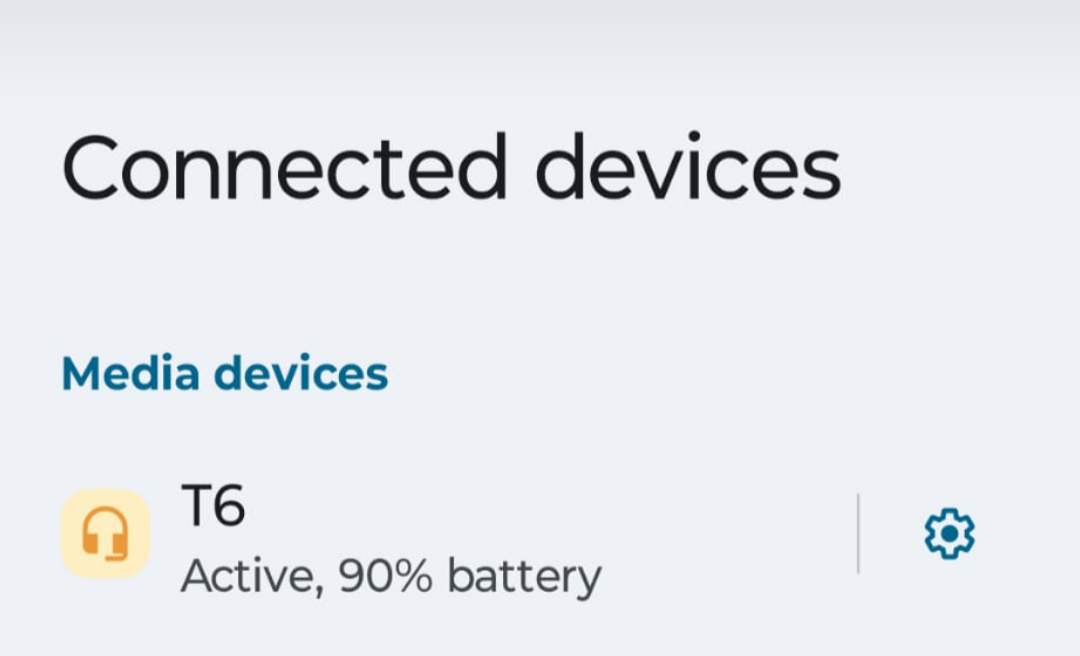
Get your FREE Open Water Swimming Sessions E-Book
Push-To-Talk Communication Mode – For Coach/Swimmer Talk
This mode uses the included PTT T6 transmitter so a coach can talk directly to your swimmer mid-session. It’s perfect for Endless pool or lane coaching.
Setting Up Push-To-Talk (PTT) Mode:
1. Fully charge both devices:
Use the magnetic USB charger to fully charge the headset and the standard USB cable to charge the transmitter before first use.
2. Turn on the headset:
Hold the power button until you hear the words “power on, Bluetooth mode”. Tap the power button twice in quick succession until you hear “receiving mode, Channel 1”. You will also hear a hiss if the T6 is not on!
3. Turn on the PTT T6 transmitter:
Attach the antenna to the top of the T6 and fully extend it and hold the power button on the transmitter until the screen lights up. It will automatically search and connect to the headphones. Make sure that the screen on the T6 says channel 1 (CH:01) and the headset says Channel 1. You can use other channels (there are 16!) if there is interference on your frequency by scrolling through the channels, but ensure the channels are the same on the T6 and headphones. There are touch screen buttons on the T6 to do this – these are blue and can be accessed by pushing and holding the on/off button. On the headset you use the up/down button and simply press and hold for 3 seconds until you hear the words “channel 2 “ etc.
4. Begin communicating:
The coach simply presses and holds the PTT button to speak. Release the button when done. The swimmer hears the voice live, even while swimming.
Switching Between Modes:
- To switch back to Bluetooth music mode, switch off the T6 and double-tap the round button until you hear “Bluetooth mode, connected,” and you can resume streaming audio from your phone if you're not in the pool.
- If you want to switch back to pool-based audio streaming, pair the T6 with your phone, select your streaming service, then ensure the headphones are in “receiving mode channel 1” and you can start listening to streamed music from your phone via the T6.
- You can’t use both modes at once, so decide beforehand whether it’s a music session or a coached session.
Using these two modes properly lets you either zone in with your playlist or get real-time feedback from your coach – all while doing what you love in the water.
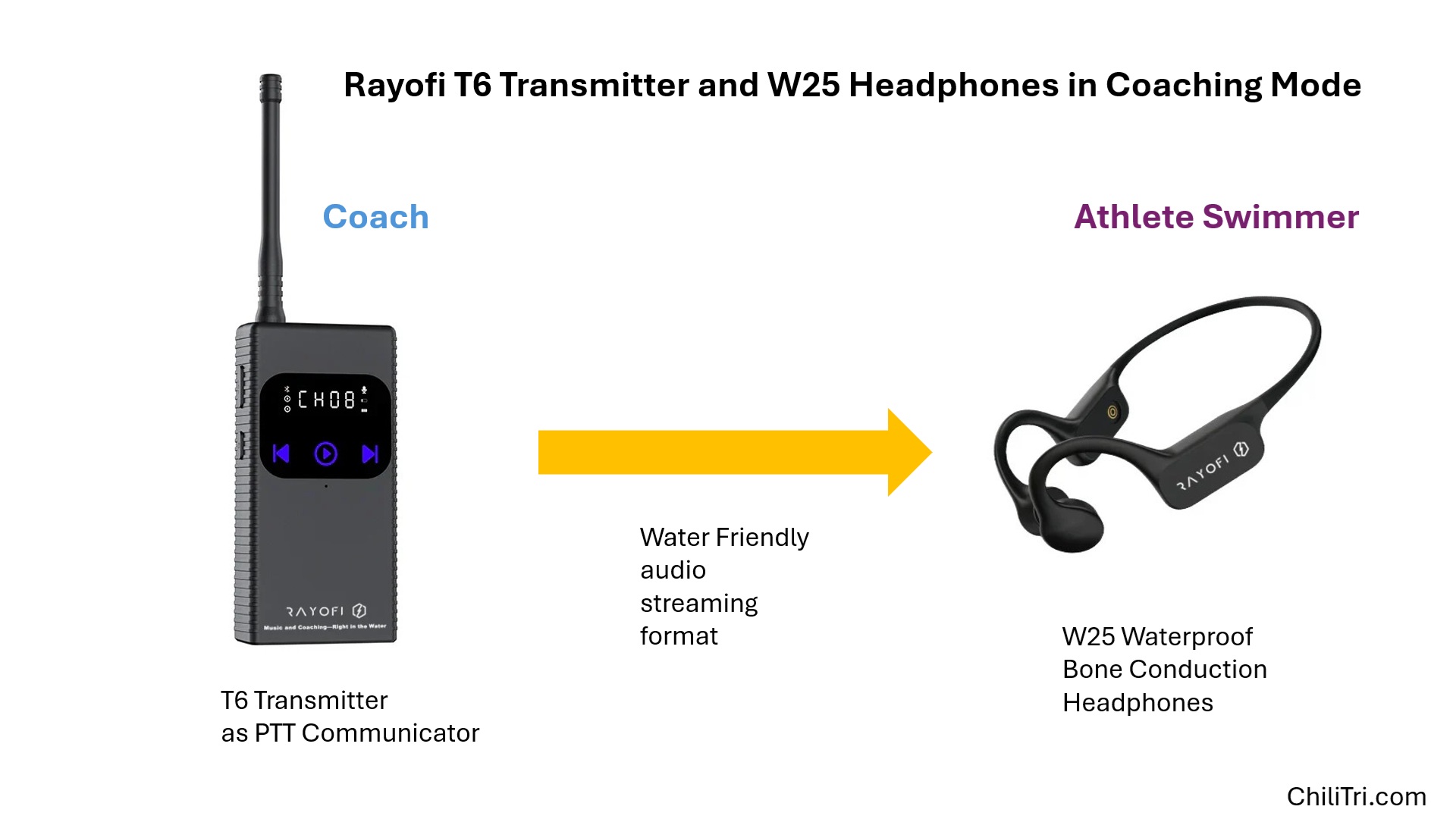
Part 1 – Testing as a Swimmer (Music Mode)
Fit & Feel in the Water
Strapping the headset on is a breeze. It wraps comfortably around the back of your head, with the bone conduction pads sitting just in front of the ears. It’s snug enough not to move even in tumble turns (though we don’t do many of those in an Endless pool), and it’s lightweight. You can fix them in place using your goggle straps or swim hat if you need added security.
Paired easily via Bluetooth with my phone before hopping in. Once you're swimming, the magic happens – no earbuds needed, but clear music pulses through your cheekbones.
Sound Quality Underwater
We are not talking Bose-level acoustics here, but for swimming, the clarity and volume are actually good. The vocals are distinct, and the beats come through surprisingly well. I was listening to a power playlist with some upbeat electronic and rock tracks – and they kept me moving. I found when out of the pool with no ear plugs the music was less bassy and with the ear plugs in when in the water the music was very bassy.
If you like really loud music, you may be disappointed, but I found the level right for me.
Even underwater or turning my head into the flow, I could still hear the music.
Bonus: When I popped the provided earplugs in, the sound quality noticeably improved by reducing ambient water noise.

Part 2 – Testing as a Coach (Push-To-Talk Mode)
Now for the real-world tri coach test. I held Push-To-Talk T6 transmitter, connected it to the headphones my athlete was wearing, and got into position poolside.
The Endless pool isn’t silent – the current hums, the water splashes, and the swimmer's face is often under the surface. So, this was a make-or-break test.
Coaching Live in Real Time
I pressed the button and spoke normally:
“Keep your fingertips facing downwards when they enter the water at the front of your stroke.”
He nodded mid-stroke and immediately changed his hand entry to a more effective position.
I tried again during his next rep, giving cues on body roll and timing – and he reacted instantly. We didn't miss a beat.
This avoids embedding poor technique, as it can be corrected in real time.
It was also great to let him know when I changed the speed on the Endless pool flow – no surprises!
Coaching mode is a game-changer. You get to fine-tune technique in the moment, not five minutes later. I could guide drills, adjust pacing, even cue breathing patterns, all while he was swimming. No shouting. No guessing. Just smooth communication.
The Endless pool and splashing water were loud, but throughout, Sean, my swimmer, could hear my guidance.
Part 3 – Testing the Headphones in Bluetooth Only Mode (Dryland)
You can connect headphones directly to your phone in Bluetooth mode and stream audio this way, and this works fine as standard Bluetooth headphones. But if you try to use this in the water, they will keep cutting out - Bluetooth does not like water! I did try this mode I the water and every time my ears or head went under the water the music stream cut out.
So, if you want to stream music while your swim you will need to use the T6 transmitter as a “bridge” from your mobile phone to your headphones.
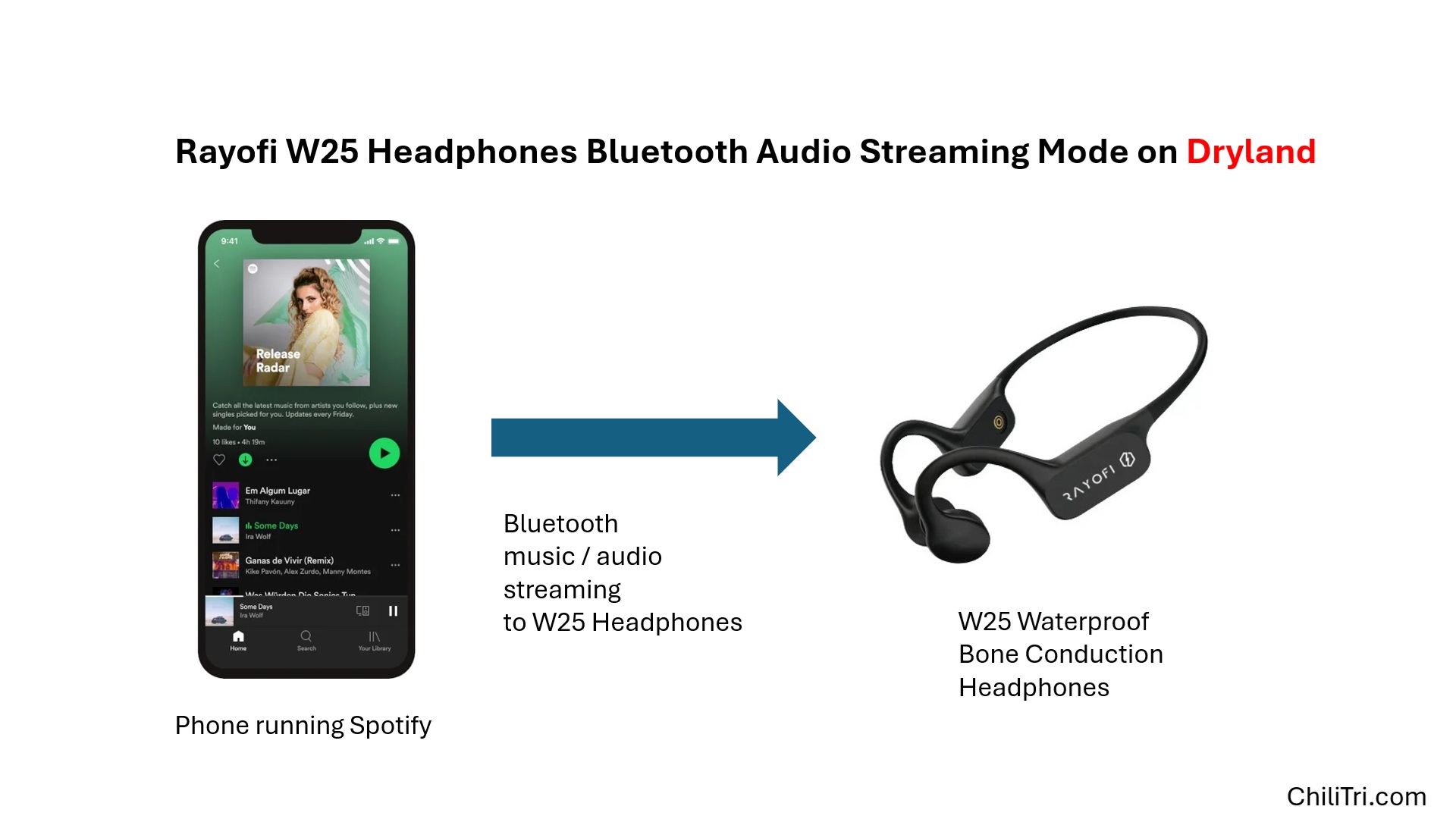
The Differences from other Headphones on the Market
There are already waterproof headphones on the market but what make this product different? The Rayofi headphones with the T6 transmitter can wirelessly stream music without dropouts whilst you swim.
Other headphones have built-in memory to get around the issues with standard music streaming in water, so you need to load your playlist onto your headphones before your swim.
You are stuck listening to the music you have loaded plus for a long set you may need to listen to the same songs many times!
With the Rayofi headphones, you can change playlists or artists mid-session from your phone to match your mood or the type of session you're in. Fast and furious session – maybe upbeat or rock music is best? A long endurance session? Then maybe select some motivational music or a funny podcast to keep you going.

Get your FREE Open Water Swimming Sessions E-Book
The Difference from Other Coach Communicators
There are a few swimming coach communicators on the market, but they are pretty costly and can only be used for this function.
For coaches, the SwimComm T6 and W25 headphones are a low-cost way to get a coach-athlete communicator so you can give advice at any time during the session – no waiting for your swimmer to finish the lap.
Plus, you get a pair of Bluetooth bone conduction headphones and music streaming as you swim.
A coach can get a 2-in-1 product – a coach-swimmer communicator for work and in their downtime, a great way to listen to music when they swim.
If you have a waterproof phone, you can take this out in open water and talk to your swimmer from your kayak or SUP. This is a great way to coach, plus also keep your swimmer safe.

Get your FREE Open Water Swimming Sessions E-Book
Pros & Cons
✔️ Pros
- Dropout free music streaming as you swim
- True waterproofing – reliable even in the Endless pool
- Bone conduction works – no earbud hassle or discomfort
- Clear sound – surprisingly crisp with earplugs
- Easy Bluetooth pairing to both the headphones and the T6 transmitter
- When using the T6 transmitter as a bridge between your phone and the headphones, you can enjoy music streaming when you swim – no dropouts!
- Push-To-Talk is responsive and clear
- Excellent for real-time coaching
- You can hear the music or your coach in a noisy swimming pool or an Endless pool.
- Good battery life in music streaming mode – lasted several sessions on one charge (up to 15 hours)
- Good value for a coach to enable real-time swim coaching in the pool – just €113.99 for everything!
❌ Cons
- Volume needs tweaking – may need to max it out in noisy environments
- Bone conduction bass is limited unless you put in the ear buds – don’t expect nightclub vibes
- Transmitter range is limited to poolside – not meant for open water
- Single swimmer pairing – not (yet) group-session ready
- Can pick up radio stations in coach mode! – but can be solved by changing channel.
- If you have small ears (like me), you may need to use your swimming hat or goggle straps to keep them in place.
Conclusion – A Serious Tool for Serious Swim Training
The Rayofi SwimComm W25 & T6 isn't just another gadget – it’s a purpose-built training tool that genuinely improves both solo swim motivation with music streaming and athlete-coach connection using the T6 transmitter.
For you, the swimmer, it means bringing music streaming into your pool sessions without the faff of waterproof earbuds or monotonous playlists.
And the coach – it means you can actually talk to your swimmer mid-set, without shouting or waving your arms like a maniac.
Whether you're training for your next triathlon or running swim sessions like I do at ChiliTri, this little headset delivers on its promises. It’s earned a permanent spot in our coaching kit bag.
Got questions or want to see it in action? Check out the unboxing video or pop by ChiliTri – we’ll give you a demo in the Endless pool.
P.S. You can get 10% off with this code: KARENPARNELL from the website: www.rayofi.com
Karen Parnell is a Level 3 British Triathlon and IRONMAN Certified Coach, 8020 Endurance Certified Coach, WOWSA Level 3 open water swimming coach and NASM Personal Trainer and Sports Technology Writer.
Karen has recently completed a postgraduate MSc in Sports Performance Coaching at the University of Stirling.
Need a training plan? I have plans on TrainingPeaks and FinalSurge:
I also coach a very small number of athletes one to one for all triathlon and multi-sport distances, open water swimming events and running races, email me for details and availability. Karen.parnell@chilitri.com
Get your FREE Guide to Running Speed and Technique
Get your FREE Swim Workouts for Triathletes E-book
Get your FREE Open Water Swimming Sessions E-Book
Rayofi SwimComm W25 and T6 – FAQ
GENERAL
Q: Is the SwimComm W25 really waterproof?
Yes! The headset is fully waterproof and designed for full submersion in swimming environments. It performs well in pools, endless pools, and open water (though communication range is limited there – more on that below).
Q: What’s the IP rating of the headset?
The headset is rated IPX8, which means it can withstand continuous immersion in water – ideal for swimming sessions of any length.
MUSIC MODE
Q: How does music playback work?
You connect the headset via Bluetooth to your phone or music device if you are listening to music on dry land. If you want to listen to music when swimming you need to connect the T6 transmitter to your phone and the t6 transmitter to your headphones. The bone conduction speakers transmit sound through your cheekbones, so you don’t need earbuds in your ears.
Q: Can I store music directly on the headset?
No – the SwimComm W25 does not have onboard storage. All audio is streamed via the T6 transmitter, so you'll need to keep your paired device poolside (within Bluetooth range).
Q: What’s the sound quality like underwater?
Surprisingly clear! Vocals and midrange tones come through well. For best results, use the included earplugs – they help block ambient pool noise and improve clarity.
COACHING MODE (PUSH-TO-TALK)
Q: How does the Push-To-Talk system work?
The system comes with a separate T6 transmitter (PTT button) that the coach uses. It connects to the swimmer’s headset, allowing the coach to speak in real time. Just press the button, speak, and release – like a walkie-talkie.
Q: How far is the range between the headset and the coach?
The range is typically up to 30 meters (100 feet) in open pool environments – ideal for most lane swimming, poolside coaching, or Endless pool use. It's not suitable for open water swim coaching unless both people stay very close.
Q: Can I connect one coach to multiple swimmers?
Yes, the the coaches T6 transmitter can broadcast to an unlimited number of swimmers. This means coaches can talk to a whole team at once - ideal for group swimming sessions.
Q: Can I use the PTT mode and music mode at the same time?
Not simultaneously. The headset switches between audio mode (for music) and PTT mode (for coaching) – so you’ll use one function at a time.
USAGE & SETUP
Q: How long does the battery last?
- Headset: Up to 6–8 hours of continuous use
- PTT transmitter: Around 6 hours on a full charge
Charging is done via the magnetic USB cable included in the box.
Q: Is it difficult to pair the devices?
No, pairing is straightforward. Follow the step-by-step guide in the included quick start manual. Once paired, the devices remember each other for future use.
Q: Can I use the headset for phone calls?
Technically, yes – the headset has a built-in mic and supports calls via Bluetooth when out of the water. However, this isn’t the headset’s main purpose, and call quality may vary.
OTHER QUESTIONS
Q: Is the headset comfortable under a swim cap?
Yes. It’s low-profile and fits securely, even under a snug race-style swim cap. If you prefer, you can wear the cap over the back band for extra security.
Q: Can I use it in salt water or open water?
Yes, it’s safe for use in both. Just be sure to rinse it with fresh water after salt or chlorinated exposure to prolong its life.
Q: Is this headset suitable for kids or youth swimmers?
Yes, but younger swimmers may need assistance fitting it properly. The headset is adult-sized but adjustable enough for most teens.
TROUBLESHOOTING
Q: I can’t hear the coach clearly – what should I do?
Try the following:
- Make sure earplugs are in to reduce water noise.
- Ensure the PTT button is close to the swimmer – range matters.
- Increase the volume on the headset (via your paired device or buttons).
- Check that the PTT transmitter battery is charged.
Q: My headset won’t turn on or pair. What now?
- Make sure it’s fully charged
- Hold the power button for 3–5 seconds until it enters pairing mode
- Refer to the reset instructions in the manual if needed
Still stuck? Rayofi’s support is responsive and helpful.
Got a question we didn’t answer here? Feel free to reach out – or better yet, come try it out at ChiliTri’s Endless Pool and see for yourself!
