How to experience Zwift on a budget
 Karen Parnell
November 27, 2023
Karen Parnell
November 27, 2023
How to experience Zwift on a budget
There’s no doubt that the indoor cycling boom – driven by a combination of advanced hardware (Smart Trainers) and software (Zwift, TrainerRoad, Wahoo X, Bkool, Rouvy, MyWhoosh, Kinomap and many others) – is the fastest growing area of the sport right now.
Zwift, for example, is being financed to the tune of many tens of million dollars and even eSports, professional indoor racing, is now a thing. Zwift has also became an Official Partner of British Triathlon and Redbull BORA-Hansgrohe.
In the ever-evolving world of indoor cycling, Zwift has emerged as a game-changer, transforming mundane stationary rides into thrilling virtual adventures. While the allure of this cycling platform is undeniable, the cost of high-tech trainers and sensors can sometimes be a roadblock for budget-conscious riders.
But fear not, fellow cyclists! In this blog, we will dive into the world of Zwifting on a budget, proving that you don't need the latest and most expensive gear to join the virtual peloton. Armed with nothing more than a basic turbo trainer, a cadence and speed sensor combo, and a nifty Bluetooth/ANT+ dongle, you can pedal your way into the exciting universe of Zwift without breaking the bank.
Will this give you access to all the features of Zwift? No. Is this the setup we would recommend for the best Zwift experience? No.
But, if you are on a tight budget or want to give it a trial run before deciding whether to invest in some of the more advanced ‘tech’ on the market, this would be a good way to get started. And if you already have one or more of the items below (plenty of us have a ‘old’ turbo trainer gathering dust somewhere…), it will be even cheaper!
Join us as we explore the essentials of budget-friendly Zwifting, unlocking the doors to a world where sweat equity matters more than the price tag on your equipment. Let's embark on this journey together, discovering how a modest setup can deliver an immersive indoor cycling experience that rivals even the most cutting-edge setups. Ready to Zwift for less than £85? Let's roll!
This website uses affiliate links which may earn a commission at no additional cost to you. As an Amazon Associate I earn from qualifying purchases.

FREE DOWNLOAD: 31 Structured Indoor Workouts for Zwift, Rouvy and TrainerRoad
How to get on Zwift for under £85
I get asked a lot about the cheapest way to get on Zwift (or indeed, other cycling apps). To test this out I have gathered some very cheap kit together to see if it works. The minimum you will need is a Bluetooth/ANT+ cadence and bike speed sensor, ANT+ USB dongle, USB Cable, and a laptop (or phone or tablet).
The cheapest set up I could buy (with a level of quality) was:
| Device | Supplier | Price | ||
|---|---|---|---|---|
| Turbo Trainer (with riser, sweat guard and skewer) | Unisky via Amazon | £51.99 | ||
| ANT+ USB Dongle | Coospo ANT+ USB dongle and cable | £15.99 | ||
| Bluetooth/ANT+ Cadence and Speed Sensor | Coospo via Amazon | £14.39 | ||
| TOTAL | £85.37 | |||
The Kit you will need
Here's the exact kit that I used to test the low cost indoor cycling set up.

Coospo Spend and Cadence Sensor with Bluetooth and ANT+

Unisky Turbo Trainer with riser and skewer

You will probably need a training skewer and wheel riser if you have opted for a second-hand turbo trainer (something like THIS for around £10 would be ideal), to replace the one that came with your bike too, to ensure a good fit into the turbo and prevent your quick release skewer on your bike being damaged by the turbo fittings. The skewer fits in to your rear wheel hub. You will also need a riser which puts your front wheel at the same height as the back wheel because the turbo will lift your rear wheel. I got one free with my turbo, but you can buy them quite cheaply or use an old phone book (that’s if you can find one these days!).
This set up will work happily with Zwift but without any power feedback (i.e. as it’s not a Smart Trainer, the app won’t control the trainer settings for gradient, for example), so you will need to select your gears appropriate to the profile (the % of the climb is shown on the top right of your screen).
For example, if you are going up hill on say a 5% gradient then select a bigger gear to make the gradient harder. I also capture my heart rate date, but just use the heart rate monitor that came with my Garmin Fenix 5 watch. You can use any ANT+ heart rate monitor. CooSpo do a Bluetooth and ANT+ combined heart rate monitor for just £23.99 and this is the one I use to take my Heart Rate Variability or HRV score in the morning.
FREE DOWNLOAD: 31 Structured Indoor Workouts for Zwift, Rouvy and TrainerRoad
The Zwift Companion App
There is a companion App for Zwift which has been release for Android which works with Zwift on your PC which can control your ride, enable you to give ride-ons, activate power-ups and act as a Bluetooth bridge for Bluetooth sensors.
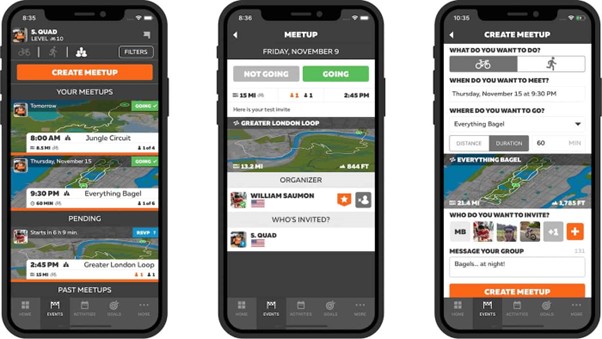
The Zwift Companion app turns your mobile device into a remote control for Zwift and makes Zwifting more fun and social. When used alongside Zwift, the Companion app gives you a map view and the ability to chat, make U-turns, and interact with others. It’s also an event calendar for what’s on deck, making it a useful on-the-go tool to plan your next race, ride, or run.
You also need to remember you will sweat so need water, a towel and fan!

In my “pain cave” I have opted for a ceiling fan and light combo for my fan and use an old beer mat towel!
You may also want to protect your floor so you can use some old carpet, a basic yoga mat, some floor foam tiles from Decathlon or buy a specific indoor trainer mat (but they can be quite expensive, which wasn’t the objective here…).
If you are concerned about sweat and water getting on you bike, then you could also get one of these indoor bike protector towels.
If you are on a tight budget, you can get training online using a new App called MyWhoosh. It’s free and very similar to Zwift as it is a virtual cycling world. I have used my budget set up with MyWhoosh but note that it needs power as well, so I had to use my low cost power meter pedals from IQ2 as well to give it this data.
After you have this basic set up and then find you like riding on Zwift (or another bike app), you can start to upgrade your setup. I would certainly invest in a Smart Trainer which adjusts the pressure on your tyres (or via the cassette, if a Direct Drive model) or some power meter pedals, on uphills automatically and makes for a more realistic experience and provides a more challenging ride.
FREE DOWNLOAD: 31 Structured Indoor Workouts for Zwift, Rouvy and TrainerRoad

My Elite Duo Indoor Trainer - I call it the Toaster!
My Experience with the Budget setup
I’ve ridden on my new basic set up for under £85 with Zwift – and I must say I am impressed. It’s a different type of workout than when on my Elite DUO Smart Trainer; but I got out of breath, my cadence was higher and met my training goals. Zwift have done a great job getting it to work so well with respect to simulated power.
Indoor training has really improved with the emergence of riding and running apps and if you take advantage of the group rides, training plans and online “tours”, I am sure you will meet your race goals.
FREE DOWNLOAD: 31 Structured Indoor Workouts for Zwift, Rouvy and TrainerRoad
Conclusion: Riding the Budget-Friendly Wave into Zwift Wonderland
As we wrap up this exploration into Zwifting on a budget, one thing becomes abundantly clear: the thrill of the virtual ride doesn't hinge on the price tag of your equipment. Armed with nothing more than a basic turbo trainer, a cadence and speed sensor duo, and the humble Bluetooth/ANT+ dongle, you've discovered that the world of Zwift is not exclusive to the elite cyclist with the fanciest gear.
In the world of virtual cycling, it's the passion for the pedal and the camaraderie of the community that truly matter. Your budget-friendly setup has unlocked the gates to a realm where the joy of the ride transcends the sophistication of your equipment. Whether you're navigating the scenic routes, tackling challenging climbs, or sprinting in virtual races, the essence of Zwift remains the same—a shared experience that brings cyclists together from all walks of life.
So, as you embark on your Zwifting journey with a wallet-friendly approach, remember that every pedal stroke is a testament to the notion that the love of cycling knows no financial bounds. From the humble beginnings of your budget setup, the path to upgrading and enhancing your experience remains open, allowing you to evolve your indoor cycling sanctuary at your own pace.
In the end, it's not about the zeros on the price tag but the countless moments of exhilaration, the bonds forged in the virtual peloton, and the personal achievements unlocked as you conquer virtual terrains. Zwift on a budget is not just a pragmatic choice; it's a declaration that the joy of cycling is accessible to all, no matter the budget constraints.
So, fellow Zwifters, whether you're on a sleek carbon fibre bike or a trusty old steed, whether your trainer is basic or state-of-the-art, relish the ride, savour the moments, and let the virtual wind in your hair remind you that, in the world of Zwift, the most enriching experiences are often found on the roads less paved with gold. Ride On!
Karen Parnell is a Level 3 British Triathlon and IRONMAN Certified Coach, 8020 Endurance Certified Coach, WOWSA Level 3 open water swimming coach and NASM Personal Trainer and Sports Technology Writer.
Karen is currently studying for an MSc in Sports Performance Coaching at the University of Stirling.
Need a training plan? I have plans on TrainingPeaks and FinalSurge:
I also coach a very small number of athletes one to one for all triathlon and multi-sport distances, open water swimming events and running races, email me for details and availability. Karen.parnell@chilitri.com
Get your FREE Guide to Running Speed and Technique
Get your FREE Swim Workouts for Triathletes E-book
Get your FREE Open Water Swimming Sessions E-Book
Get your FREE 31 Indoor Cycling Structured Workouts and Training Plan

FAQ: How to Zwift on a Budget
Can I really enjoy Zwift on a budget?
Absolutely! While high-end trainers and sensors can enhance the experience, a basic setup with a turbo trainer, cadence and speed sensor plus ANT+ dongle is more than enough to dive into the Zwift world without breaking the bank.
What do I need for a budget-friendly Zwift setup?
You will need a basic turbo trainer, a cadence and speed sensor combo, and a Bluetooth/ANT+ dongle. These essentials provide a cost-effective way to connect your bike to Zwift and enjoy the virtual cycling experience.
How do I choose the right turbo trainer for my budget?
Look for a turbo trainer that fits within your budget while providing a stable and reliable ride. There are various options available, so consider factors like noise level, resistance, and compatibility with your bike. You can buy new or pick one up second hand for very little money.
Do I need both a cadence and speed sensor?
Ideally, yes. A cadence sensor measures your pedal rotations per minute, while a speed sensor tracks your speed. Both sensors combined provide more accurate data and a more immersive experience on Zwift.
Why use a Bluetooth/ANT+ dongle?
This dongle acts as a bridge, allowing your sensors to communicate with your computer or device. It's a crucial component for connecting your budget-friendly setup to the Zwift platform seamlessly.
Can I join group rides and races with a basic setup?
Absolutely! While you might not have all the bells and whistles of a high-end setup, a basic setup can still participate in group rides and races, adding a social and competitive element to your Zwift experience.
Are there any free alternatives to Zwift?
Yes, there are free alternatives like MyWhoosh. While it may not have all the features of Zwift, it provides a budget-friendly way to enjoy virtual cycling.
Can I upgrade my setup over time?
Certainly! If you find yourself hooked on Zwifting, you can gradually upgrade your setup by investing in a more advanced trainer or additional sensors. Start with the basics and build up as your budget allows.
How do I ensure my budget setup is accurate?
Calibrate your sensors regularly to ensure accurate data. Most sensor apps or Zwift itself will guide you through this process. Regular calibration helps maintain the precision of your budget-friendly setup.
Any tips for Zwifting on a budget?
Look for second-hand equipment, explore budget-friendly trainer options, and keep an eye out for sales. Additionally, check online forums for tips and advice from other budget-conscious Zwifters.
Ready to embark on your budget-friendly Zwift journey? Ride-On!
FREE DOWNLOAD: 31 Structured Indoor Workouts for Zwift, Rouvy and TrainerRoad
References
I originally wrote this article for TRI247 in 2020. You can read the original here

Photo by Aditya Wardhana on Unsplash
FREE DOWNLOAD: 31 Structured Indoor Workouts for Zwift, Rouvy and TrainerRoad
