How to Build your own Custom FORM goggles Workouts
 Karen Parnell
August 18, 2022
Karen Parnell
August 18, 2022
How to Build your own Custom FORM goggles Workouts

FORM smart swimming goggles just keep getting better! They have now added the much-requested feature – Custom Workout Builder!
Get your FREE Swim Workouts for Triathletes E-book
This is a great addition to the FORM goggles as it enables coaches to write and share workouts with athletes or if you don’t have a coach create your own. I reviewed the FORM goggles when they were first released for TRI247.
When I heard about this new feature, I got straight on the App to create my first workout and here’s how I got on.
You can purchase FORM goggles here.
Building a Custom Swim Workout
I launched the App on my phone and as expected it took a few minutes to update to add the new Workout Builder feature. Once the update was completed, I selected the workouts tab, and this is what I saw:
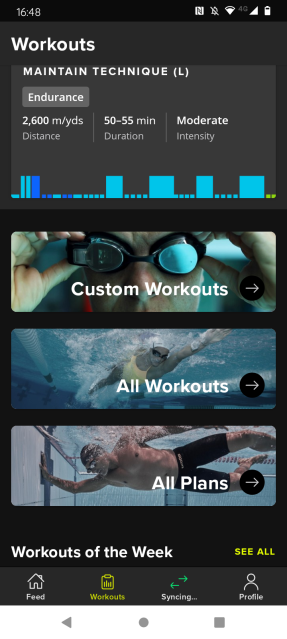
FORM Goggles Screenshot showing the Custom Workouts
As you can see there is a new icon called “custom workouts”. When you select this, you can use the “+” at the top of the screen to add a new custom workout.
Get your FREE swimming workouts for triathletes book here.
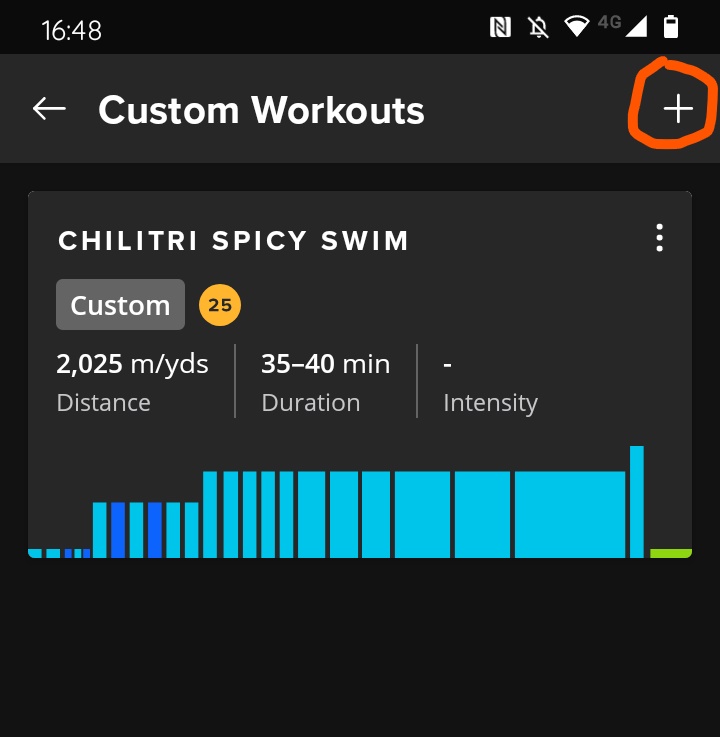
Adding a Custom Swim Workout
Once you click on the “+” sign you can start adding your sets which normally starts with a war-up set.
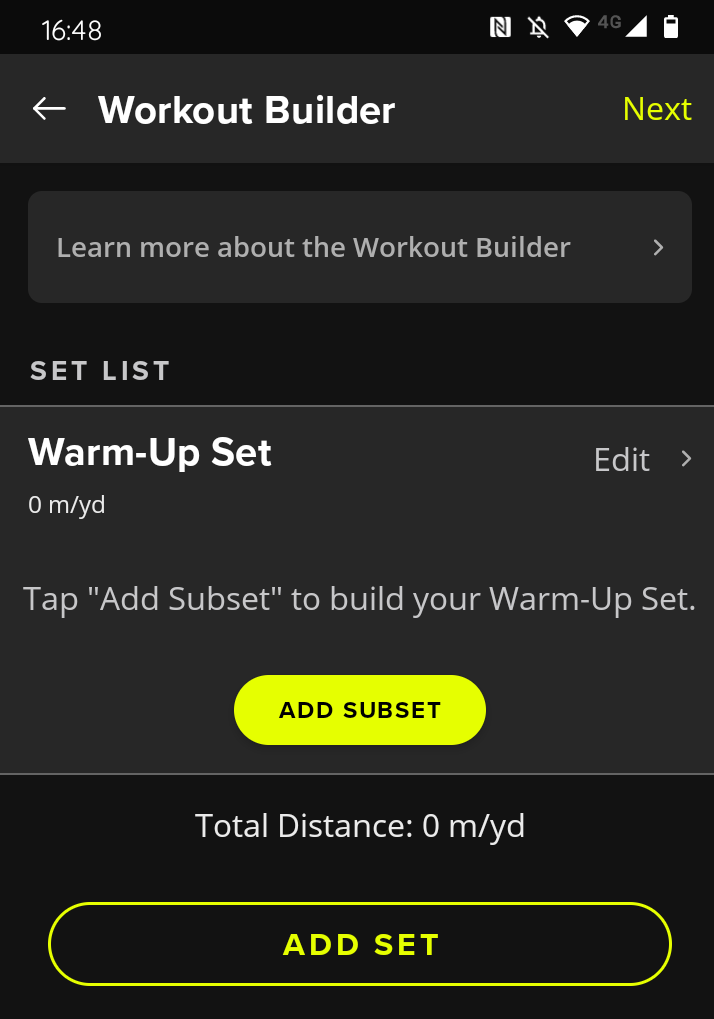
Adding a Set in the FORM Workout Builder
From here you click on the “add subset” button and you can add them by defining the distance, stroke of drill type, effort level and define any equipment needed for the subset.
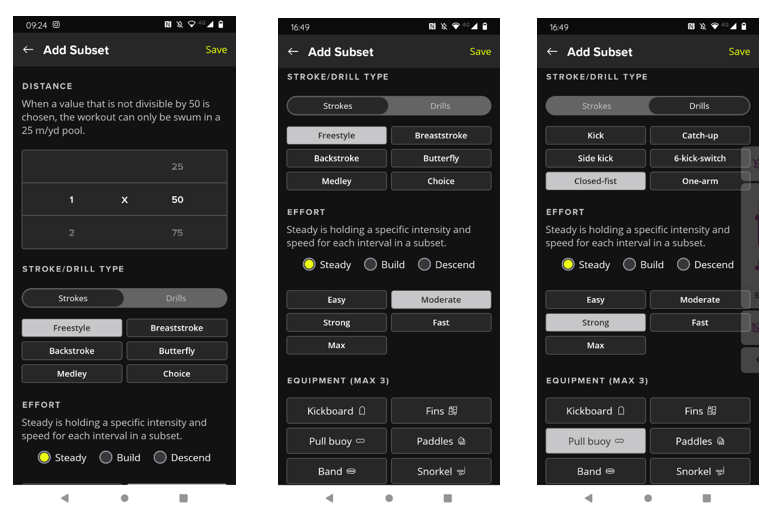
Adding a subset and selecting distance, strokes, drills effort and equipment
Once you have selected the details of the subset you can save it and you return to the workout builder main page where you will see your subset listed. You can re-order the subsets by dragging and dropping if needed.
After you have built your warm-up, you can add a pre-set, main set, drill set, test set, post-set and warm-down set.
You can add drills, and these are currently kick, catch-up, side kick, 6-kick-switch, closed-fist, and one-arm drills and these all have instructional videos. I could not see a way to add my own drills, but I am hopeful this will be added, or they increase the number of drills supported.
You can set the effort level as easy, moderate, strong, fast and max.
You can add up to 3 pieces of equipment for your workout and these are kickboard, fins, pull buoy, paddles, band, or snorkel.
You can purchase FORM goggles here.
Get your FREE swimming workouts for triathletes book here.
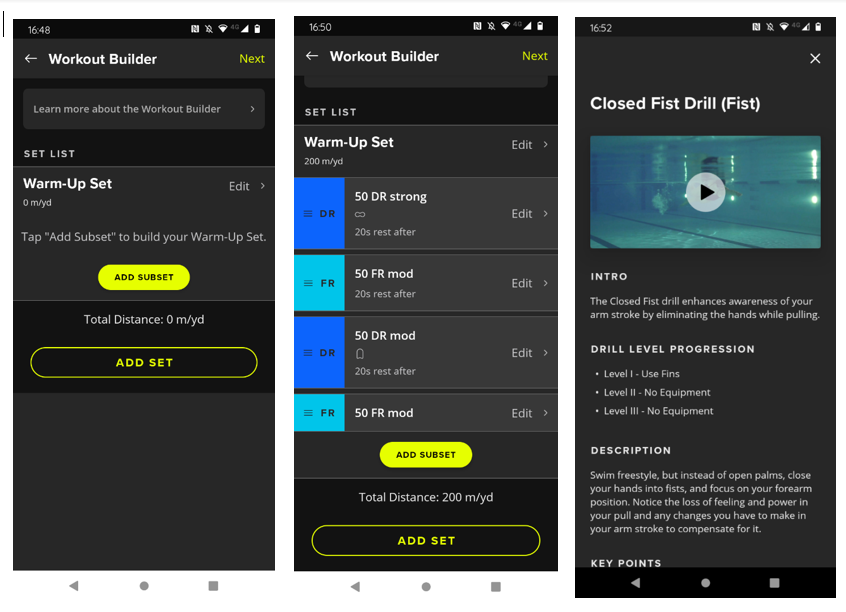
Adding subsets and selecting drills that have instructional videos
When you are happy you can save the full workout and it gets added to your custom workouts and give it a name, I called mine “Chilitri Spicy Swim”. You can then select it and add it to your goggles so you can use the workout the next time you go to the pool without the need to print out or remember your workout! You workout will run through as you swim, and you can stop and start it as needed if you need extra rest time between sets and subsets.
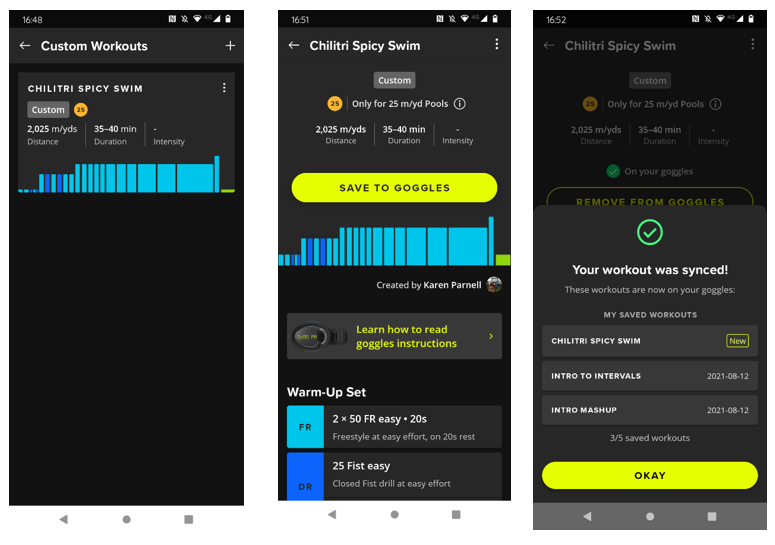
Saving your workout and then sending it to your goggles to use it
Sharing your Custom Workout with Athletes
As you can see it’s really easy to create a custom workout in the FORM goggles App.
You can use this session as part of your training plan or if you are a coach, you can share it with your athletes.
You can share a custom workout by tapping on the three dots in the top right corner on either the Custom Workouts list or from the workout details screen.
Sharing is done via a link which can be sent to a specific person or posted anywhere. Any athlete with the link can access the workout. The athlete can click on the link from a device with the FORM Swim App installed and the link will open the workout so that the athlete can view the details and save it to their goggles. Unfortunately, the athlete cannot edit or save a copy of the workout and the workout will not be visible in the athlete’s Custom Workouts list.
Let me know if you would like a link to the Chilitri Spicy Swim workout and I will send you the link. karen.parnell@chilitri.com
You can purchase FORM goggles here.
Get your FREE swimming workouts for triathletes book here.
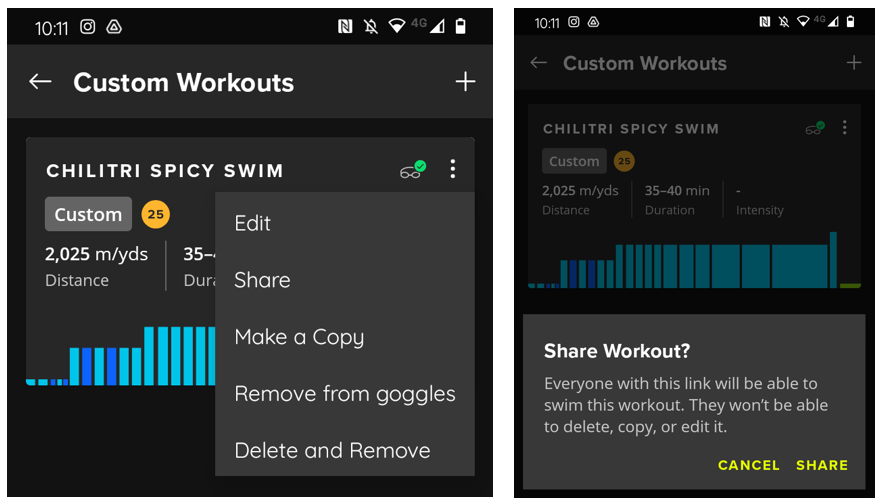
Sharing a FORM goggles workout with an athlete
You can buy the Goggles plus subscription here:
https://eu.formswim.com/pages/product-pricing
Here’s a video on how to create workout for FORM goggles.
Karen Parnell is a Level 3 British Triathlon and IRONMAN Certified Coach, 8020 Endurance Certified Coach, WOWSA Level 3 open water swimming coach and NASM Personal Trainer and Sports Technology Writer.
Karen is currently studying for an MSc in Sports Performance Coaching at the University of Stirling.
Need a training plan? I have plans on TrainingPeaks and FinalSurge:
I also coach a very small number of athletes one to one for all triathlon and multi-sport distances, open water swimming events and running races, email me for details and availability. Karen.parnell@chilitri.com
Get your FREE Guide to Running Speed and Technique
Get your FREE Swim Workouts for Triathletes E-book
Get your FREE Open Water Swimming Sessions E-Book
ABOUT FORM GOGGLES
FORM Smart Swim Goggles give swimmers an immersive swim experience by combining motivating workouts with real-time swim metrics via the innovative in-goggle display.
FORM, a subscription-based swimming platform allows swimmers to see their improvement as they swim, with in-goggle real-time metrics and workout instructions. Choose from over 1,000 workouts and dozens of training plans and now create your own custom workout. An immersive simple to use app tracks all your swims and data, lap-by-lap.
You can purchase FORM goggles here.
Here’s a FREE Swim Workouts for Triathletes Book with swim workouts, tips, technique, drills, kit and terms.
.png)
FORM Smart Googles FAQ
What are FORM goggles?
FORM Smart Swim Goggles, Fitness Tracker for Pool, Open Water and Swim Spa with a See-Through Display that Shows your Metrics while Swimming.
How do FORM goggles work?
The goggles recognize your stroke (breaststroke, butterfly, backstroke or freestyle) and tracks rate, count, distance, when you turn to split each lap and more. In the mobile app, you can configure what data the goggles put in the two line display so you can see the stats most important to you.
Are FORM goggles FINI approved?
The goggles are not FINA approved but they may be usable during open water or triathlon races - we recommend checking with the organizers of the race you are participating in.
Do FORM goggles work in open water?
There are two main ways to use the goggles in open water. The first way is to use the built-in open water mode on the goggles, and the second is to pair the goggles with a compatible Apple Watch or Garmin smartwatch. When you turn on the goggles, you can choose open water swim or pool swim.
