COROS Heart Rate Monitor Review: Simple, Comfortable and Accurate
 Karen Parnell
December 22, 2023
Karen Parnell
December 22, 2023
COROS Heart Rate Monitor Review: Simple, Comfortable and Accurate

COROS have been making a big splash in the fitness tech market in recent years with their smart watches like the COROS Pace 3 which I love. This is their first foray into standalone heart rate monitors – can they make heart rate monitors as feature packed as their watches?
In this review we will look at its capabilities, build quality and how accurate it is.
What is the COROS Heart Rate Monitor?
In a nutshell it’s a heart rate monitor you wear on your upper arm which has an optical heart rate sensor that you can use with other devices like your watch to get accurate heart rate readings.
It can be used with your COROS watch like the COROS Pace 3 and other sports watches like Garmin. It does not have a fancy name and it just called the COROS Heart Rate Monitor or COROS HRM and does exactly what it says on the box – monitors your heart rate.
There are other heart rate monitors on the market like those from Polar Verity Sense and Scosche Rythm+ – how does the COROS version stack up?
It costs £69 on Amazon UK , in Europe it’s €79 and $79 in the US.
COROS Heart Rate Monitor – What’s in the Box?
Being a simple device, the contents are simple as well. In the unboxing video below your will see you get an elastic strap with “explore perfection” embossed on it, the heart rate monitor unit, magnetic charge cable, safety guide and a piece of paper with QR code which directs your COROS App so you can automatically add the HRM to your App. The trend with products recently is to include a sticker but COROS have not gone with this so no sticker in the box.
The charge cable is quite short and has a magnetic attachment to the HRM which connects securely and has a USB A connector on the other end.
It does not come with a case like other arm based HRM’s on the market.
Get your FREE 31 Structured Cycling Sessions and Training Plan
COROS HRM Features
Compatible with any Bluetooth heart rate-enabled device, the COROS Heart Rate Monitor delivers over 38 hours of continuous accurate heart rate monitoring to track your workouts in distraction-free comfort.
It’s simpler to wear than a chest strap and the soft fabric band lays flat around your arm and locks in place with its textured surface. I prefer wearing a heart rate monitor around my arm rather than on my chest – it’s a better place for female athlete especially. The low-profile design prevents snagging on clothes or gym equipment, allowing you to forget you're even wearing it.
It’s very simple to use and you can find the perfect placement and tension on the durable elasticated band by simply sliding the buckle until it feels snug. The secure velcro enclosure enables you to quickly remove the sensor to easily wash the band after a sweaty workout.
Optical heart rate sensors work best when they are held securely against the skin, so their band is designed to cradle the sensor flush against your arm to prevent external light from getting in to keep the signal quality strong, no matter if you are cycling, running, or doing those all-important strength and conditioning sessions done at the gym.
The COROS HRM has an impressive 38 hours of full operation or 80 days of standby on a single charge so good enough for even an Ultra running event. You can view the battery level on your COROS watch or app and use the magnetic cable to quickly recharge.
With built-in wear detection, the COROS Heart Rate monitor automatically powers on and off based on when it is worn. Allowing you to automatically connect to your paired devices every time you start a workout.
There’s an LED on the side of the unit which illuminates to show it’s active. When charging the LED is amber and turn green when fully charged.
The unit is just 19 grams so very lightweight and when you are wearing it you will forget it’s there.

COROS HRM - Great for Indoor Cycling on Apps like Zwift and Wahoo SYSTM
Get your FREE 31 Structured Cycling Sessions and Training Plan
The COROS HRM Accuracy & HRV
The COROS latest generation multi-channel optical sensor provides high signal quality via 5 LEDs that illuminate to sense your pulse and 4 photodectors to receive your heart rate data. Housed in a tough body and protected under a scratch-resistant cover, their advanced sensor will deliver reliable and accurate heart rate data for years.
When used with the Garmin HRM Pro chest strap which is an ECG type of monitor it followed the heart rate very closely, so its accuracy is similar to the Garmin.
The COROS HRM does not currently support Heart Rate Variability (HRM) like the COROS watches but I’m hoping this will be supported further down the line. So for now I will use the recently released HRM support on my COROS Pace 3.
Find out more about HRV and how it can help your training.

COROS HRM used with a COROS watch is a great combination for accurate heart rate data
Get your FREE 31 Structured Cycling Sessions and Training Plan
COROS HRM Compatibility
Designed to work COROS watches like the Pace 3 and App and other non-COROS smarts sports watches, it can also simultaneously pair with up to three Bluetooth compatible devices like indoor trainers, indoor rowers, bike computers, and more.
I used it on Zwift and connected it to my Pace 3 watch and to Zwift so the heart rate on the Zwift App was the same as that on my watch. I also connected it easily to a Garmin Fenix 5 watch, the PM5 monitor on my Concept 2 indoor rower and Wahoo SYSTM.
I did try to connect it to a Huawei GT2e watch but it would not connect. I contacted the COROS support team, and they confirmed that Huawei did not support connected to external heart rate monitor, so this was a Huawei issue and not a COROS issue. The COROS support is excellent so if you do need help don’t hesitate to reach out to them. support@coros.com.
The COROS HRM does not work in standalone mode with the COROS App which I did find a bit strange but hopefully this will be added in further software and firmware updates.
You can however use it with the Strava or Polar Apps on your phone. I tried it with Polar Flow and Polar Beat, and it paired with Polar Beat without any issues, but I could not get it to work with Polar Flow. You can see your live heart rate on the main screen without having to go into run mode.
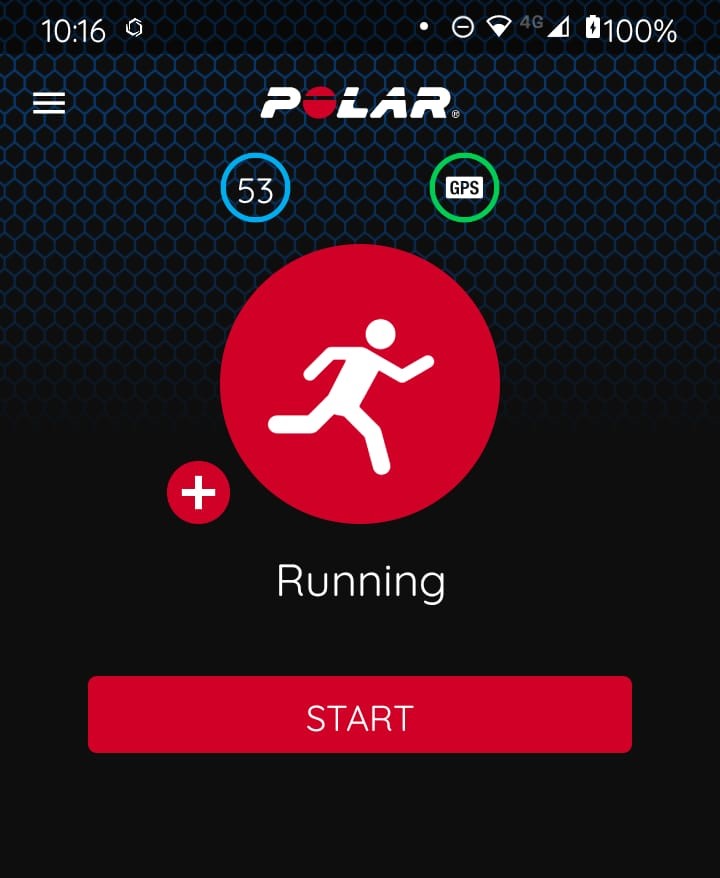
COROS HRM connected to the Polar Beat App and showing real time heart rate on my phone
Get your FREE Guide to Running Speed and Technique
COROS HRM Water Resistance
The COROS HRM is rated at 3ATM water resistance so can be worn in the rain and can ensure sweat during workouts but is not for use during swimming which I think is a shortfall of this device.
If you want a heart rate monitor for use in the swimming pool or open water, then I would take a look at the Polar Verity Sense which can be attached to your arm or on your google strap. It also works with FORM smart goggles but is pricier than the COROS HRM.
The Verdict: Pros and Cons of the COROS HRM
No sports technology product is perfect so here are some pros and cons of the COROS HRM to help you decide if it's the right device for you.
Pros
- Extremely easy to use and connect to watches, Apps like Zwift, Indoor Rowers, exercise bikes etc via Bluetooth
- Accurate - multi-channel optical sensor provides high signal quality which is reliable and accurate.
- More comfortable than a chest strap which could appeal especially to female athletes
- Multiple connections you can connect to a smart watch, phone and training App at the same time using the 3 possible connections available.
- No buttons, no fuss – it detects when to switch on and start transmitting HR data. It goes into standby when not in use.
- Long batter life – 38 hours when working out and 80 days in standby mode and fully charged in less than 2 hours.
- You can purchase new arm bands with different colours like red and green to personalise your HRM.
- Low profile design that fits snuggly and avoid catching on clothing or gym equipment.
Cons
- Can’t be used in standalone mode with the App – it needs to be connected to another device like a watch.
- Does not work with the Huawei GT2e watch but this is because Huawei do not support connections to external heart rate monitors via Bluetooth.
- Is not waterproof just sweat proof so can’t be used when swimming.
- Does not come with a case.
- No ANT+ connectivity.
- Does not currently support HRV.

COROS HRM with Magnetic USB A Charge Cable
Get your FREE Guide to Running Speed and Technique
Conclusion: COROS HRM
For COROS’s first heart rate monitor this is a useful device and they have stayed true to their other products with it being easy to use, lightweight and has an exceptional battery life.
It’s very comfortable and connects seamlessly to most smart sports watches and Apps like Zwift and Wahoo etc. It appears to be very accurate and compare favourably to the Garmin HRM Pro.
Unfortunately, the COROS HRM can’t be used when swimming so if you want to monitor your heart rate during your swim you can use a COROS watch like the Pace 3 or maybe consider the Polar Verity Sense HRM.
It does not work with the COROS App in standalone mode but does this with Strava and Polar Beat App. It also does not currently support MRV but given the COROS track record with software and firmware updates I’m hopefully HRV and standalone mode will be supported soon.
So, if you find chest strap heart rate monitors uncomfortable (at they say get it off your chest!) and your watch HRM has dropouts and other inaccuracies I would recommend looking at the COROS HRM.
Karen Parnell is a Level 3 British Triathlon and IRONMAN Certified Coach, 8020 Endurance Certified Coach, WOWSA Level 3 open water swimming coach and NASM Personal Trainer and Sports Technology Writer.
Karen is currently studying for an MSc in Sports Performance Coaching at the University of Stirling.
Need a training plan? I have plans on TrainingPeaks and FinalSurge:
I also coach a very small number of athletes one to one for all triathlon and multi-sport distances, open water swimming events and running races, email me for details and availability. Karen.parnell@chilitri.com
Get your FREE Guide to Running Speed and Technique
Get your FREE Swim Workouts for Triathletes E-book
Get your FREE Open Water Swimming Sessions E-Book
Get you FREE 31 Structured Indoor Cycling Sessions and Training Plan
COROS Heat Rate Monitor FAQ
Q1: Can I connect the COROS Heart Rate Monitor to multiple devices?
The heart rate monitor can pair with up to three devices at once.
Q2: Can I pair the COROS Heart Rate Monitor to a non-COROS device?
Yes! You can pair the heart rate monitor to up to three (3) Bluetooth-compatible devices such as a non-COROS watch, indoor trainers, bike computers, and more, with an incredible range of up to 120 meters.
Q3: Can I pair the COROS Heart Rate Monitor with any COROS watch?
The heart rate monitor is compatible with any COROS watch.
Q4: Can the COROS Heart Rate Monitor be used in the rain?
Yes, the heart rate monitor can be worn in wet conditions and is water resistant up to 3 ATM. Be sure to allow the heart rate monitor to fully air dry after use in wet conditions to prevent risk of any possible skin irritation.
Q5: Does the COROS Heart Rate Monitor work over tattoos?
Depending on the density of the tattoo, the heart rate monitor may be able to get a reading but it's not guaranteed. If you have tattoos, we recommend adjusting the placement (bicep, forearm, opposite arm).
Q6: How do I charge the COROS Heart Rate Monitor?
Connect the charging cable to the back of the heart rate monitor. An orange light will appear while the monitor is charging. The light will turn green once it's fully charged.
Q7: How do I check the battery level of the COROS Heart Rate Monitor?
You can check the battery level of your heart rate monitor a few different ways:
- Within the COROS app: Profile page (4th tab) and selecting your COROS Heart Rate Monitor
- On your COROS watch: Navigating to System → Accessories → Added List → COROS Heart Rate Monitor (if connected, the COROS Heart Monitor will display a battery percentage)
- Prior to starting an activity on your COROS watch: After your watch detects and connects to your COROS Heart Rate Monitor
For non-COROS devices, use the simple LED charge status indicator on the device:
- A green light = battery > 5%
- An orange light = battery < 5%
Alternatively, some non-COROS devices may support battery level indicators.
Q8: How do I know if I am connected to the COROS Heart Rate Monitor?
When you're ready to start your activity, wait until the small heart rate icon turns solid before pressing Start to begin recording your activity.
You can also check after activity is completed by viewing the activity summary in the COROS app.

Q9: How do I wear the COROS Heart Rate Monitor?
For optimal results, wear the heart rate monitor on your upper bicep, between your bicep and deltoid muscles. Wear the HRM as snug as possible without being uncomfortable. Adjusting the band length is a breeze with the convenient buckle system, allowing for easy customization. Simply pull on the outer strap while holding the buckle with your other hand to loosen the band or pull on the inner strap to tighten the band.
When you're ready to clean the HRM, open the Velcro flap and slide off the sensor first. You can rinse both the band and sensor under fresh water. The band can also be washed with like colours.
Q10: How does the COROS Heart Rate Monitor connect to a COROS watch?
The heart rate monitor pairs as an accessory via Bluetooth.
Q11: How does the COROS Heart Rate Monitor's built-in detection sensor work?
The heart rate monitor recognizes when it's being worn using its built-in detection sensor and will automatically connect to your paired devices every time you start a workout.
Q12: Is it possible to disable the workout optical heart rate sensor on my COROS watch?
Yes! To turn off the workout optical heart rate sensor and ensure the heart rate data you're seeing is always from the heart rate monitor, follow these steps on your COROS device:
- Main watch face → System → Sensors → Optical HR → Workout HR → Disable
- Paired heart rate accessories are not affected by this setting.
Q13: What if I have multiple COROS watches connected to the COROS app?
Once connected to the COROS app, the heart rate monitor will connect with any watches that are also connected to the COROS app. Make sure to remove the heart rate monitor from the watch that you are not using, by going to System → Accessories → Added List → COROS Heart Rate → OFF.
Q14: What is the COROS Heart Rate Monitor arm band circumference?
7.09-12.6 inches. Tighten or loosen the band by sliding it up or down your arm for the best fit.
Q15: What is the expected battery life of the COROS Heart Rate Monitor?
The heart rate monitor offers a battery life of up to 38 hours of continuous activity and 80 days in standby mode.
Q16: What material is the COROS Heart Rate Monitor made out of?
Polyester Fiber, Nylon, Spandex. If you experience a rash or skin irritation, we advise consulting with a physician.
Q17: Will the COROS Heart Rate Monitor support ANT+?
There will be no ANT+ support as we are using a newer Bluetooth chip which does not provide ANT+ support but has far better computing power and lower power consumption than chips with ANT+ support.

The COROS HRM is comfortable when you run - even in the rain!
When you buy something we recommend, we may get an affiliate commission — but it never affects your price or what we pick.
