10 Best Apps for Triathletes, Runners, Cyclists and Swimmers
 Karen Parnell
February 02, 2022
Karen Parnell
February 02, 2022

10 Best Apps for Triathletes, Runners, Cyclists and Swimmers
Here are 10 apps I have found useful as a coach and triathlete. You may find one you have not used before. Let me know.
1. Running Metronome
This is a simple but effective App to help with your running cadence. Increasing your run cadence will improve your running form and actually lessen the chance of getting injured. The ideal running cadence (proven through the extensive analysis of elite runners) has been shown to be 180.
To increase your cadence, you can shorten your stride and quicken your turnover. This makes sense because the longer your stride is, the more impact on your joints. Certainly, for runners with a tendency towards hip, knee or ankle injuries, looking at running cadence is a great way to try and diagnose sources of problems.
Changing your running style isn’t an easy task. A running metronome will help increase your cadence but do this gradually over time a beat at a time.
You can also use this to help increase your cycling cadence and aim for 90 RPM.
As a triathlete getting your running to 180 cadence and on the bike to 90 RPM you may find T2 a little easier with the match of cadence. We tend to count both feet in running and one leg in cycling so 180 = 90.
You can find it on Google Play.
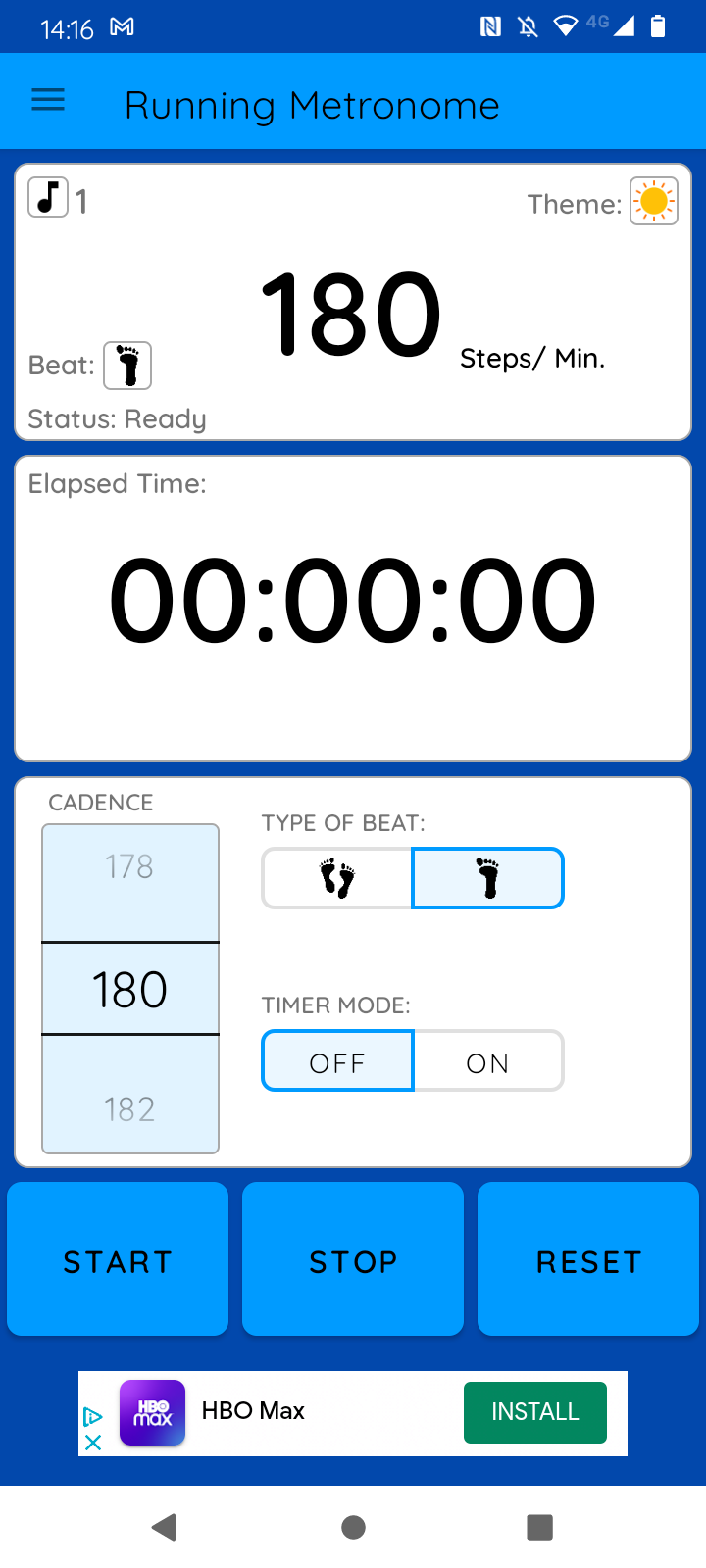
2. Exercise Timer
This App is ideal if you are employing a run/walk methodology or want to store and remember your favourite strength and conditioning routine. I’ve been using it for run/walk and it have a beep count down when changing from Walk to Run and also a handy voice prompt for what exercise or part of the routine you are doing next.
Exercise Timer on Google Play.
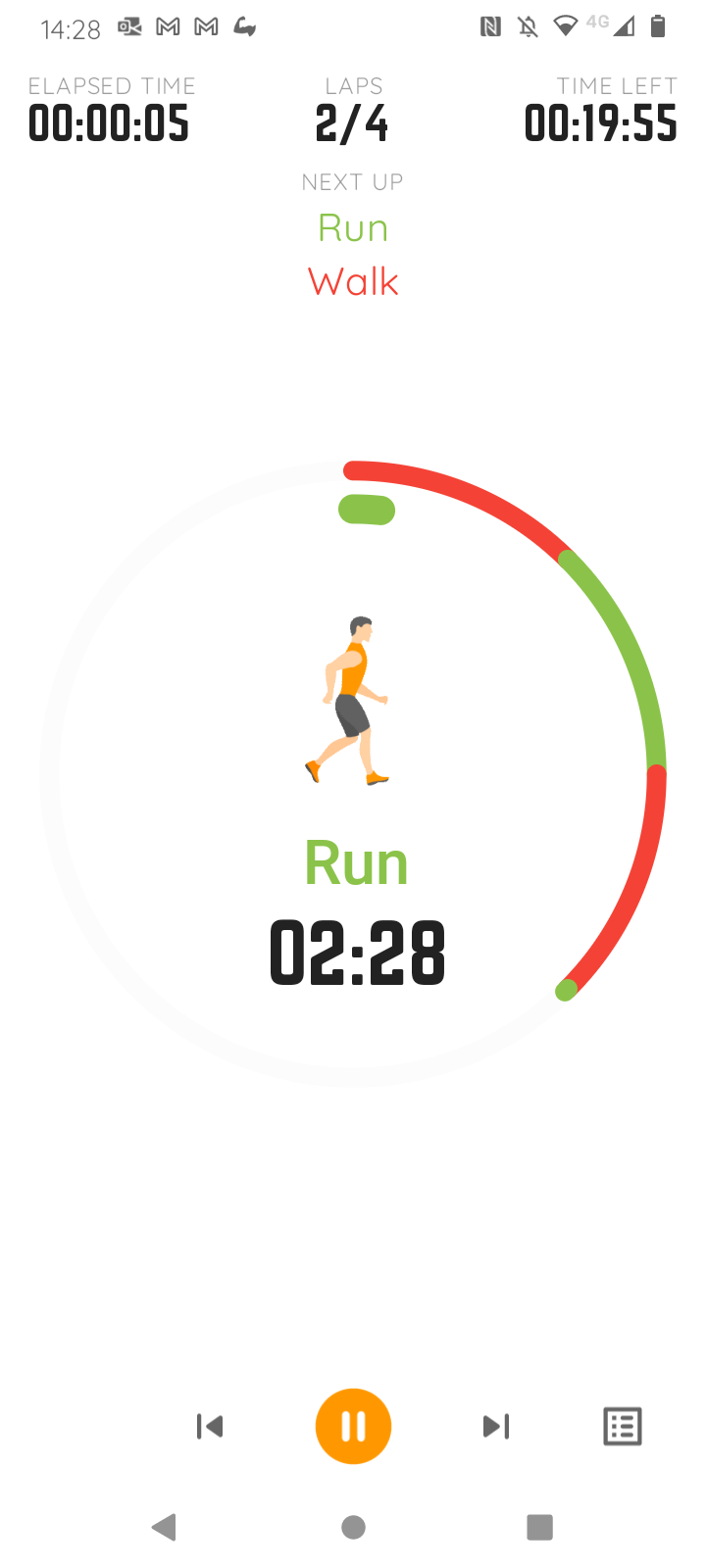
Get your FREE 23-Page Athletes Guide to Strength and Conditioning
3. IRONMAN Athlete Tracker
If you know anyone doing an IRONMAN event this year, then make sure you get this App. IRONMAN Tracker provides official real-time athlete tracking for select global IRONMAN and IRONMAN 70.3 endurance events. They bring the excitement of race day to spectators and fans by delivering real-time results for professional and age-group racing.
You can get it here.

4. Discord
If you like group riding on Zwift, then you will like this App. It enables you to talk to other riders during the ride. The best way to use this is on your phone with Bluetooth headphones with built in microphone. You will need an invite code, or you can create your own server.
Get your FREE 31 Structured Cycling Sessions and Training Plan
5. RowedBiker
RowedBiker can make your indoor rowing workouts more interesting by connecting your rowing machine to social workout games and fitness applications. It currently supports Concept2 and WaterRower rowers with Bluetooth and USB connections. This App will enable you to get rowing on Zwift for example. I have set up a Zwift Rowers group on Facebook if you would like to learn more.
Rowing in great cross training for triathletes - read more here.
6. Elite HRV
Heart Rate Variability is a great way to keep tabs on your stress levels, both physical and mental. You can use this free App and use with any ECG type Bluetooth heart rate monitor like the CooSpo HRM. You can find out more about the benefits in my Blog.

7. Shazam
I’m always using this App to capture songs I hear on the TV or Radio so I can compile playlists in Spotify to accompany my workouts. I even capture music from TV shows and adverts! It’s free and on the Apps Store.
8. Spotify
This is not free but a life saver when it comes to long workouts on the indoor bike or in the gym. I listen to my own play lists, the ones it suggests (never let a 16-year-old borrow your phone! Spotify thought I was a 16 year old girl for weeks) and Podcasts like the TriDoc podcasts.
9. Wild – Open Water Swimming
Wild is the app for anyone who loves swimming outdoors. Discover new swim spots and meet wild swimmers. It will suggest places to swim near you and give a 5-day advance forecast for each location and tide tables are available on all coastal locations. If you find a great swimming location, you can add it and also include your photos. Get can find it here.
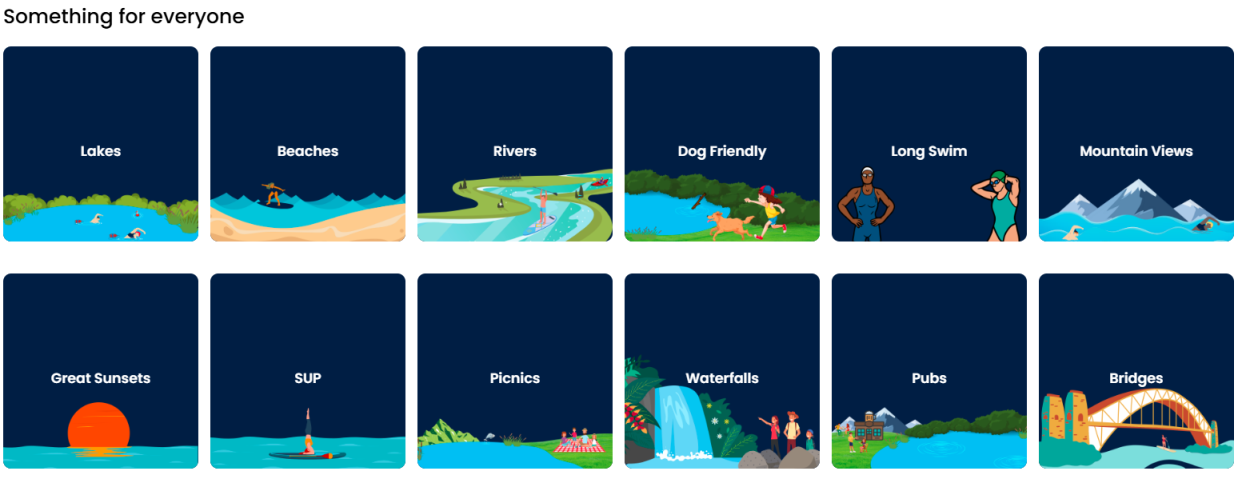
Get your FREE Open Water Swimming Sessions E-Book
10. Exerprise
This is a great App if you don’t know what strength workout you should do. You can enter the muscles you would like to work, how long you want the work out to be and what equipment you have, and it will create a session for you. If you create one you like, then you can save it. Download Exerprise.
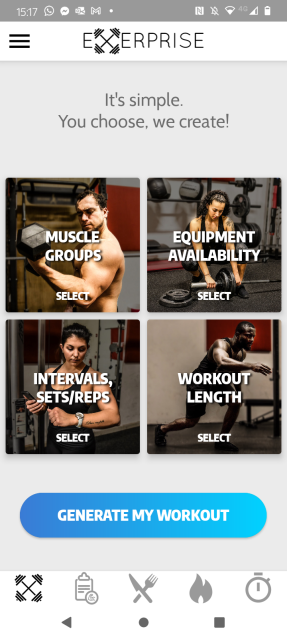
Get your FREE 23-Page Athletes Guide to Strength and Conditioning
11. MyFitnessPal & the ChiliTri Macro and BMR Calculator
As an athlete is important to track you macros and meals to make sure you are fuelling your training well. You can use the ChiliTri macro and BMR calculator to understand your specific needs based on your height, age etc and then use an App to track your intake.
A quick and easy way to track and log your macros and meals is to use a free App like MyFitnessPal. MyFitnessPal is one of the most well-known food tracking apps, and it’s popular for good reason. It has a feature to track macros and a huge database of fresh and packaged foods. MyFitnessPal iOS and MyFitnessPal Android.
Get your FREE Athlete Recipe Books
12. The ChiliTri Training App
I can't finish this blog without mentioning the ChiliTri training App power by Training Tilt. If you buy a ChiliTri training plan or become a coached athlete you can choose between the free ChiliTri App, Final Surge or Training Peaks.
Conclusion
In today's digital age, leveraging the right apps can significantly enhance your training experience, offering personalized insights and fostering a sense of community.
Whether you're aiming to fine-tune your running cadence, monitor your heart rate variability, or stay connected with fellow athletes, there's an app tailored to meet your needs.
Embrace these technological tools to elevate your performance and make your training journey more engaging and effective.
Karen Parnell is a Level 3 British Triathlon and IRONMAN Certified Coach, 8020 Endurance Certified Coach, WOWSA Level 3 open water swimming coach and NASM Personal Trainer and Sports Technology Writer.
Karen is currently studying for an MSc in Sports Performance Coaching at the University of Stirling.
Need a training plan? I have plans on TrainingPeaks and FinalSurge:
I also coach a very small number of athletes one to one for all triathlon and multi-sport distances, open water swimming events and running races, email me for details and availability. Karen.parnell@chilitri.com
Get your FREE Guide to Running Speed and Technique
Get your FREE Swim Workouts for Triathletes E-book
Get your FREE Open Water Swimming Sessions E-Book

FAQ: The best Apps for Triathletes, Cyclists and Runners
HRV Apps:
What is an HRV app?
An HRV app is a mobile application that measures and tracks Heart Rate Variability (HRV), which is the variation in the time intervals between consecutive heartbeats. An example is Elite HRV.
How does an HRV app work?
HRV apps typically uses an ECG style Heart Rate Monitor (HRM) like the one from Coospo to detect subtle changes in the heart beats and the time between beats (inter-beats). The app then analyses these variations to determine HRV.
Why should I use an HRV app?
HRV apps can provide insights into your overall well-being, stress levels, and recovery. They can be useful for managing stress, improving athletic performance, and optimizing sleep patterns.
Are HRV apps accurate?
HRV apps can provide reasonably accurate HRV measurements, but they may not be as precise as medical-grade devices. However, they can still be valuable for tracking trends and changes over time.
Running Metronome Apps:
What is a running metronome app?
A running metronome app is a tool that helps runners maintain a consistent pace and cadence by providing audible or visual cues, usually in the form of beeps or clicks.
How can a running metronome app benefit me?
Running with a metronome app can help improve running form, increase efficiency, and reduce the risk of injury. It can also be helpful for maintaining a desired pace during training or races.
Can I use a running metronome app for other activities?
Yes, running metronome apps can be used for various activities requiring a consistent rhythm, such as walking, cycling, or even practicing musical instruments.
Discord:
What is Discord?
Discord is a popular communication platform designed for creating communities, particularly for gamers or Zwift, but it is widely used for various interest groups. It allows users to chat via text, voice, or video, either privately or in groups called servers.
Can I use Discord for free?
Yes, Discord offers a free version that provides access to most features, including voice and video calls, text chat, and server creation. However, there is also a premium subscription called Discord Nitro that offers additional benefits.
Is Discord safe to use?
Discord takes user safety seriously and provides several moderation features to help maintain a safe environment. However, as with any online platform, it's important to be cautious and mindful of sharing personal information.
Shazam App:
What is the Shazam app?
Shazam is a popular music identification app that can recognize songs and provide information about the track, such as the artist, album, and lyrics. It uses the device's microphone to listen to a short audio sample and matches it with its extensive music database.
How does Shazam work?
When you play a song near your device, Shazam captures a snippet of the audio and analyses it to create a unique acoustic fingerprint. It then compares this fingerprint against its database to identify the song.
Can Shazam recognize any song?
Shazam has a vast music database and can recognize a wide range of songs across different genres and languages. However, there may be rare cases where it cannot identify obscure or unreleased tracks.
Spotify App:
What is the Spotify app?
Spotify is a popular music streaming service that allows users to listen to millions of songs, podcasts, and other audio content. It offers both free and premium subscription options.
What features does the Spotify app provide?
The Spotify app lets you search and play music based on various criteria such as artists, albums, genres, and playlists. It also offers personalized recommendations, the ability to create playlists, and offline listening (available for premium subscribers).
Can I use Spotify on multiple devices?
Yes, Spotify supports multi-device usage. You can sign into your Spotify account on multiple devices and seamlessly switch between them while maintaining your playlists, saved songs, and preferences.
#chilitri #triathlon #apps #swimming #running #cycling #ironman #exerprise #spotify #shazam #rowedbiker
#triathlontrainingplan #swimmingtrainingplan #cyclingtrainingplan #runningtrainingplan
