How to Set up you TrainingPeaks Athlete Account
 Karen Parnell
November 30, 2021
Karen Parnell
November 30, 2021
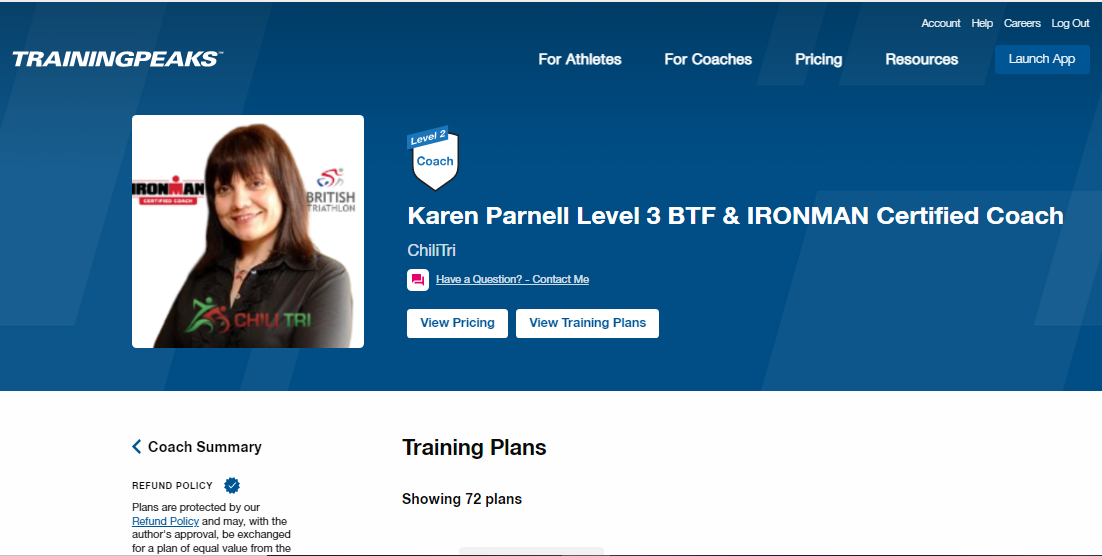
How to Set up you TrainingPeaks Athlete Account
If you are reading this the chances are you have purchased a ChiliTri training plan on TrainingPeaks - thank you.
The first thing you need to do is locate and load your training plan and this article details how to do it and the video below will help:
To get the most from your training plan using the TrainingPeaks App then it´s important to set up your training zones and links to your Garmin account.
Here are some tips on how you do this.
How to link your TrainingPeaks account to Garmin Connect
You can link your Garmin Connect account to TrainingPeaks by clicking HERE .
As soon as you are linked, TrainingPeaks will automatically pull the information into your account from Garmin as soon as you have finished your workout.
How to Connect your COROS account to TrainingPeaks
- Open your Coros app
- Click the 3rd icon on the bottom of your mobile device
- Click '3rd Party Apps'
- Click 'TrainingPeaks'
- Enter your TrainingPeaks athlete (coach will not work) login credentials. If you cannot remember your credentials reset your login information here.
- Click 'Allow' when prompted
- If successful, a pop-up window will momentarily appear saying 'Connection successful'.
For more details check out this TrainingPeaks article.
How to link your TrainingPeaks to your Polar Account
Getting workouts from Polar to TrainingPeaks is now quick and easy thanks to the AutoSync function. This new feature requires a one-time link, and after you’ve joined your Polar Flow and TrainingPeaks accounts, your training sessions will also be synced to TrainingPeaks when you sync them to Polar Flow. The sync can be done either with Polar FlowSync, via the Polar Flow app, or from Polar Beat if you’ve trained with the Polar Beat app.
Here´s a link for more details.
Get the most from your TrainingPeaks Account
The following videos are here to help you understand how to get even more out of your TrainingPeaks account. If you have any questions after viewing them, please get in touch using our contact form and we'll be happy to help.
An introduction to TrainingPeaks for Coached Athletes
Once you have a plan and you are familiar with the basic tools in TrainingPeaks, there are a few things you can do to make sure that you are getting the most out of TrainingPeaks.
- Customize your layout. As you learn what information is most important for you to see, you can customize your layout to only display the information you need where you want to see it. Click on your name in the upper right corner of your TrainingPeaks account and scroll to “Layout”. From here you can choose what you see on the calendar, in the workout, and in the weekly summary.
- Record every workout. Most devices will upload to TrainingPeaks automatically, but if your battery dies or you forget your computer you can still manually add an activity with some basic information.
- Leave feedback for your coach and yourself. Tell your coach how your training is going. Most coaches like data, but they all need feedback. You can leave a comment about your workout or just some basic feedback. Even if you are self-coached, leaving comments will help you in the future when you are reviewing your season.
- Use the workout and performance management metrics. Training is more than just hours on the bike. You need to make sure that your workouts are hard enough (and sometimes easy enough), that they are the right duration, and that you are training the right amount. The metrics in TrainingPeaks in the individual workouts and in the Performance Management Chart can help you make sure that you are actually training and not just riding. Make sure every workout in TrainingPeaks includes a TSS, even if it’s an estimate.
Pay attention to the metrics and your sensations for individual workouts and throughout the season, and soon you will start to see how those values relate to your best and worst workouts and races. You can start to use them to plan for your best season yet.
What is the best way to find your max heart rate?
The simplest way to find your max heart rate is with the age-related formula such as subtracting your age from 220. But that’s not the most accurate.
To really pinpoint your max heart rate and ideal training zones, I suggest completing a functional threshold power or FTP test—either outdoors or inside on a trainer. This takes about an hour to complete, as you start with an easy warmup.
When you’re ready to go, you’ll do an eight-minute effort, during which you ride at a speed that you can barely maintain for the full eight minutes. You should reach that top speed about 45 to 60 seconds into the eight-minute interval. After that eight-minute push, you’ll ride at a slow, recovery pace for 10 minutes. Then repeat that eight-minute, can-barely-make-it effort before you cool down.
How do you determine your cycling heart rate zones?
To calculate your cycling heart rate zones, first look at your average heart rate through the two eight-minute efforts and focus on the higher number of those two average heart rates. Multiply that number by 0.93 to get your threshold heart rate—this is the point at which you’ll reach fatigue. Once you know your threshold heart rate, follow these percentages to pinpoint your heart rate training zones:
- Zone 1: Recovery: 0 to 68 percent
- Zone 2: Endurance: 69 to 83 percent
- Zone 3: Tempo: 84 to 94 percent
- Zone 4: Threshold: 95 to 105 percent
- Zone 5: VO2 Max: 106 percent to max
How To Find Your Running Threshold & Race Pace
How To Find Your Running Threshold & Race Pace
Global Triathlon Network have created this handy video guide on how to do an easy 30 minute running test to determine your running threshold heart rate and pace:
Get your FREE 31 Structured Cycling Sessions and Training Plan
Changing Workouts from Heart Rate to Power for Zwift in a Workout
You may have a workout that is set to Heart Rate but you want to use on Zwift or other indoor cycling or running App, here's how to convert your file.
Firstly you will need an athlete premium account in TrainingPeaks (if you don't please email me and I will give you free access for a month).
Then go into TrainingPeaks and select calendar tab and select the workout you want to convert.
Click on the workout builder in the workout (Blue profile) then select "units" in the top right hand of the opened window and select "% Functional Threshold Power". You can also convert to other units. Save and close then remember to re-sync your workouts with your device.
Below is an image of the workout builder and where to find the "units":

For more details on how to change your workouts from Power to Heart rate read this Blog.
How to Connect Training Peaks to Zwift
Connecting you Zwift and TrainingPeaks accounts is straight forward, here's how.
Does FTP Automatically Update in TrainingPeaks?
TrainingPeaks will send a notification that a new FTP was detected but you still need to manually update it.
Zwift will ask after you finish an effort that would mean an increase in FTP if you’d like to update to new number. But if you don’t do then you will need to manually update. See the video above on how to manually change your FTP in TrainingPeaks.
Conclusion
I hope you found this blog useful but if you do have more questions about how to set up your TrainingPeaks account please get in touch - karen.parnell@chilitri.com.
I'm here to help you get themost from your training plan on TrainingPeaks so that you can meet or even exceed your race goals.
If you would like to see my training plans you can see them on TrainingPeaks.
Would you like a free training plan? Claim your free plan or e-book.
Karen Parnell is a Level 3 British Triathlon Coach, 8020 Endurance and IRONMAN Certified Coach, WOWSA Level 3 open water swimming coach and NASM Personal Trainer and Sports Technology Writer. Karen has a certificate in Sport Nutrition and Advanced Clinical Weightless Practitioner.
Need a training plan? I have plans on TrainingPeaks and FinalSurge marketplace:
I also coach a very small number of athletes one to one for all triathlon distances, open water swimming events and running races, email me for details and availability. karen.parnell@chilitri.com
Frequently Asked Questions (FAQ) - TrainingPeaks
1. What is TrainingPeaks?
TrainingPeaks is a comprehensive training and coaching platform designed to help athletes plan, track, and analyse their workouts and training progress. It provides tools for athletes and coaches to collaborate on training plans and monitor performance.
2. How do I create a TrainingPeaks account?
To create a TrainingPeaks account, follow these steps:
- Go to the TrainingPeaks website (www.trainingpeaks.com).
- Click on the "Sign Up" button.
- Follow the on-screen prompts to enter your personal information, such as name, email, and password.
- Choose whether you want a free basic account or a premium subscription.
- Verify your email address.
3. Is there a cost associated with using TrainingPeaks?
TrainingPeaks offers both free and premium subscription options. The free basic account provides essential features, while the premium subscription unlocks additional advanced features and analytics tools.
4. What are the benefits of a premium subscription?
A premium subscription provides benefits such as advanced performance metrics, custom charts and reports, unlimited access to plans, and the ability to sync with various devices and apps.
5. How can I set up my training plan on TrainingPeaks?
To set up a training plan on TrainingPeaks, follow these steps:
- Log in to your TrainingPeaks account.
- Navigate to the "Calendar" tab.
- Click on "Add Workout" to input individual workouts or "Add Block" to create a structured training block.
- Specify details like date, time, type of workout, duration, and description.
6. Can I invite a coach or training partner to collaborate on my training plan?
Yes, you can invite a coach or training partner to collaborate on your training plan. They can provide guidance, adjust, and monitor your progress through the platform.
7. How can I track my workouts and upload data?
You can track workouts in various ways, including manual entry, syncing with compatible devices (e.g., Garmin, Polar, Coros, Suunto), or using the TrainingPeaks mobile app. To upload data, follow the instructions provided for your specific device or app.
8. Can I analyse my training data and performance metrics on TrainingPeaks?
Yes, TrainingPeaks offers powerful analytics tools to help you track and analyse various performance metrics like heart rate, power, pace, and more. You can view charts, graphs, and reports to gain insights into your progress.
9. How do I set up notifications and alerts for my workouts?
To set up notifications and alerts, go to your account settings and configure your preferences. You can receive notifications via email, mobile app, or even integrate with third-party apps like Strava.
10. What should I do if I forget my TrainingPeaks password?
If you forget your password, click on the "Forgot Password" link on the login page. Follow the prompts to reset your password using
For more TrainingPeaks FAQ's visit the TrainingPeaks website.
#trainingpeaks #trainingplans #chilitri #triathlon #swimming #running #cycling #aquathlon #duathlon
#swimmingtrainingplan #cyclingtrainingplan #runningtrainingplan #swimming #cycling #running
